Design
21 minute read
Our Picks for the Best Shopify Apps.
LAST UPDATED:
June 15, 2023


If you’re running an eCommerce business, chances are you’re using Shopify for your online store. One of the great things about Shopify is that it offers users a huge amount of control over the website design.
Shopify offers a powerful admin panel that gives you complete control over your website. From managing inventory and orders to adding new products and pages, the Shopify admin panel makes it easy to keep your website running smoothly.
There are many tips and resources available to help you choose the right colors, fonts, and images for your site. You can switch between countless themes and templates to customize your website to fit your branding. You can also add custom functionality to make things easier for your customers.
But themes and templates aren’t all that Shopify has to offer. Its real power comes from the numerous applications you can integrate with your website.
These integrations and more are the top reasons why many people are making the switch from other platforms to Shopify.
If you’re from WooCommerce, you might want to check our comparison of WooCommerce and Shopify.
These applications enhance the capabilities of your Shopify website and improve user experience. Here are the top Shopify apps that you must try on your website:
Your Shopify store is built to convert, and your payment system is the culmination of that process.
Some integrations work well, while some add some clunk to your website, turning off your customers.
To avoid that, here are our top payment apps for Shopify:
Smartrr

Unlike most payment and subscription apps on the market, Smartrr offers advanced subscription options for your customers.
Furthermore, you can create a branded customer portal, providing a consistent brand experience for your subscribers.
It has different pricing options, namely:
- Launch: $99/month
- Grow: $299/month
- Excel: $499/month
There’s a two-week free trial of Smartrr for those who want to check out this payment app.
Recharge
Another top Shopify app for payment and subscriptions is Recharge. You may be more familiar with this since this is the most commonly adopted integration for Shopify stores.
What sets Recharge apart from Smartrr is its pricing. You can install this top Shopify app at no cost (which is also why it’s preferred by many eCommerce owners).
However, it has a pro version which costs $300 per month that gives you an enhanced customer portal and analytics.
If there’s one element that gives maximum credibility to your business, it would be social proof.
While several Shopify integrations do this, these are the top Shopify apps that you should use for your social proof:
Yotpo
Yotpo is used for larger e-commerce stores that leverage user-generated content daily.
Regarding social proof, Yotpo is like an all-in-one Shopify app. They enable you to:
- Collect reviews from your customers through SMS or emails
- Collect high-quality reviews from high-converting topics
- Respond to customer reviews with a relevant question
While Yotpo is not free, its suite of features is excellent for keeping your customers engaged while providing and collecting social proof for your brand.
Its most affordable “Growth” plan starts at $15 per month, while its flagship “Prime” tier starts at $119/per month.
Okendo

Another great Shopify store app for social proof and reviews is Okendo.
It’s fully integrated with Klaviyo, making it easier to showcase reviews of your products through emails.
Okendo also offers easily-customizable review displays that you can place all over your Shopify website.
They have widgets and brand customizations that you can leverage to ensure a seamless brand experience.
You can install this top Shopify app starting at $29 per month. However, its more powerful pricing options can go as high as $499 per month, depending on your needs.
Okendo is a premium social proof integration that can push your reviews into Google ads, search results, and big box syndication.
Judge.Me

Judge.Me is a great budget option for smaller stores. You can automatically request reviews from your customers and display their reviews in different ways across your website.
Like other premium Shopify top apps in this list, Judge.Me also offers customer engagement capabilities through Q&A forms and more.
You can install Judge.Me for free. However, an “Awesome” plan lets you remove the Judge.Me branding and create an all-reviews page for your store. This paid plan will only cost you $15 per month.
Social feeds can make your website look great and inform your customers about what you post on your social media accounts.
Of course, you want to maintain lightning speed and avoid cluttering your website. See our Shopify speed checklist for more info.
Based on our experience, there are two top apps for Shopify that fits these criteria:
Instafeed

The first one is Instafeed. It displays your Instagram feed, so your users will see what you’re up to on your Instagram account.
Other Instafeed features include:
- Full support for desktop and mobile app layout
- Support for images, videos, and even reels
- Filter your Instafeed by hashtag
This top Shopify app can be installed for free to use its most basic features.
However, it also has paid plans, including:
- Pro: $5.99/month
- Plus: $19.99/month
FourSixty
Another excellent marketing app for shoppable galleries is FourSixty.
While it can also integrate your IG feed into your website, it takes things a bit further with any user-generated content for your business.
You can create product page galleries with different styles, customize the displayed content, and tag multiple products in your feed.
There are three pricing packages for FourSixty:
- Core: $50/month
- Complete: $300/month
- Complete Plus: $500/month
Site search is a powerful tool to help customers find the perfect product for their needs.
These Shopify add-ons will make the searching experience even better in your eCommerce store:
Search Spring

Search Spring is an excellent option for larger Shopify stores with numerous categories and products to sell.
You can use search spring to improve product filtering, search, and customer recommendations.
However, all these features don’t come cheap since its most basic “Essential” plan will cost you $599 per month. Its other plans include:
- Advanced: $799/month
- Expert: $999/month

Search Spring’s white glove service is second to none. You definitely get what you pay for. Their customer support and implementation team go above and beyond to ensure you get the most out of the service. It is jam packed with features and functionality that reach past just search and filter with merchandising options and personalization and recommendations based on the entire shopper journey and real user behaviors.
Christi Carnahan, Digital Strategist
Product Search & Filter
Product Search & Filter, which can be found in the Shopify app store, is another search app you can use in your online shop.
Unlike Search Spring, Product Search & Filter can be installed at a very affordable price.
However, Product Search & Filter isn’t a letdown since it replaces the native search’s logic with its own and allows small to medium e-commerce stores advanced filtering options.
This Shopify app can be placed anywhere on your website and even measures the sales generated by your store.
There’s also an upsell and cross-sell feature that you can leverage in your online store.
They have a three-tier pricing model:
- Regular 1: $19/month
- Regular 2: $29/month
- Regular 3: $49/month
Power Tools

Another search integration you’ll find in the Shopify app store is the Power Tools Suite. With this search app, you can:
- Create and manage product filters
- Change product prices in bulk
- Add, remove, and change product tags
- Create product collections
Power Tools is also optimized for mobile, which is excellent for online stores that generate sales from mobile users.
While it’s not free, you can have a 14-day trial of Power Tools. After that, you’ll pay $15.99/month to use this top Shopify app.
Managing a Shopify store means you’ll have to manage a lot of data and update it regularly. This can become overwhelming, especially with the number of products you’re trying to sell.
Here are the top Shopify apps for data management and utility:
Arigato

One of the best apps for Shopify is Arigato. This nifty store integration allows you to edit your product tags and meta fields in bulk. There are tons of things you can do in Arigato, including:
- Send emails
- Make a Trello card
- Send Slack messages
- … and more.
While it’s not free, there are flexible pricing options to accommodate your needs and finances:
- Basic: $15/month
- Shopify: $25/month
- Advanced: $40/month
- Plus: $100/month
Matrixify
Shopify has a limitation in how much data you can edit and manage. This is where Matrixify comes in.
With Matrixify, you can update product fields, variants, and meta fields. You can also import and export data from your blogs.
There are tons of features and integrations for Matrixify, and you can have them starting at $20 per month. Its most expensive “Enterprise” option will cost you $200 per month with unlimited capability and 10 times more speed.
Metafields Guru
Metafields Guru is another data management app for Shopify. However, unlike Shopify’s native data management app, Metafields Guru is more secure and user-friendly.
It’s free to install but charges $1 per 1,000 app credits. Their other pricing plans include Adept ($9 per month), Guru ($19 per month), and Guru Plus ($59 per month). The charge per 1,000 app credits still applies to all plans.
Marketing your Shopify store can feel like a full-time job. Between finding the right products, crafting compelling copy, and managing your social media accounts, it’s easy to let other aspects of your business fall by the wayside.
Any successful business needs a solid marketing strategy, and your Shopify store is no different. Luckily, there are a number of all-in-one marketing platforms and marketing tools that can help you save time and streamline your marketing efforts.
In this section, we’ll discuss the Shopify top apps for marketing that you can use to grow your store.
Privvy
Privvy is designed to grow your email list, increase your online sales, and get more repeat purchases.
It has advanced targeting, allows you to generate popups yourself or with templates, and runs pre-built campaigns.
Suppose you’re looking to create professional-looking newsletters, promos, or any marketing email. In that case, Privvy is an excellent option for you.
It’s free to install, but you’ll have to subscribe to their paid plans if you want to send emails to more than just 100 email contacts. Its pricing includes:
- Starter: $15/month
- Growth: $45/month
- Conversion Only: $70/month
Klaviyo

Klaviyo is undoubtedly the leader in email marketing for ecommerce stores.
Klaviyo has already integrated into numerous Shopify applications, making creating a workflow with them very easy. It has expanded into SMS marketing as well.
There are tons of templates that you can use for your marketing campaigns. The Klaviyo affiliate program is a great way to earn commission on referrals to Klaviyo.com.
It’s initially free, but you’ll have to pay once you exceed 1,000 contacts. Its email-only plan starts at $45 per month, while its email and SMS plan starts at $60 per month.
Plug-In SEO

Plug-in SEO enhances your search ranking by helping you identify and fix your store’s SEO issues.
While it has a free plan, you can choose to go for their paid plans for more advanced SEO features.
- Basic: $29.99/month
- Plus: $49.99/month
- Premium: $79.99/month
Rewards are excellent at maintaining customer engagement and loyalty programs. Because of its robustness, we only have one Shopify app to recommend in this category.
Smile
Smile allows you to build and manage your rewards program even if you don’t have any basic coding skills.
It also has a free plan, but once you exceed 200 monthly orders, you’ll have to start choosing between their paid plans, namely:
- Starter: $49/month
- Growth: $199/month
- Pro: $599/month
Another critical component for Shopify stores is shipping and logistics.
Here are the top Shopify apps that make both of these tasks more efficient:
ShipStation

ShipStation is undoubtedly one of the top apps for Shopify when it comes to shipping. It’s effortless to set up and supports many carriers in the US.Some of the key features include the ability to print shipping labels, create shipping rules, and track shipments.
Their flexible pricing options also ensure that any business can use their shipping solution. Its Starter Plan is $9.99 per month, and its most expensive “Enterprise” plan will cost you $159.99 per month.
Loop Returns
Loop Returns has many integrations, including Klaviyo and Gorgias.It’s a plug-and-play solution that makes abandoned cart recovery easy and automates email workflows for product return approvals.
Their pricing depends on your business needs, so you have to set up a call with them to learn more.
Gorgias
Communication is vital when it comes to shipping. Gorgias aims to improve your customer service by:
- Centralizing all your tickets
- Consolidating customer data in one place
- Automating support
Its pricing options are the following:
- Basic: $60/month
- Pro: $360/month
- Advanced: $900/month
Your emailing lists and customer base won’t grow if you don’t capture information from your customers. These form builders will help you do just that.
Form Builder

You can build compliant forms and customize their styles according to your brand guidelines.
Form Builder’s free plan only allows one form and 12 fields, while the paid plan gives you all the features in an unlimited number. You can choose between $9.90 per month or $99 annually.
Product Recommendation Quiz

Product Recommendation Quiz can be integrated with Klaviyo and Recharge. It allows you to build shoppable quizzes and even reconfigure quiz logic on the fly.
You can use the Product Recommendation Quiz to compare complex alternatives, sort out customer preferences, and provide prospects with a straightforward product choice.
It’s free to install, but you must pay for the service once you exceed 100 quiz completions per month. Its paid plans include:
- Basic: $39/month
- Pro: $99/month
That’s all we can suggest for the must-have in your Shopify store.
There are a lot of great automation apps out there, but if you’re looking for the cream of the crop in Shopify plus, then you’ll want to check out these three top Shopify apps.
Rewind

Rewind gives you peace of mind by allowing you to backup everything in your Shopify store. It has daily automated backups and even provides customer support if you need help.
It has a seven-day free trial. After that, you’ll have to choose between their four pricing plans:
- Growth: $9/month
- Pro: $39/month
- Plus: $99/month
- Enterprise: $299/month
Route
Route is an excellent Shopify app that allows you to track your packages and provide order protections to your customers.
You can add Route to Shopify and Shopify Plus even if you don’t have basic coding skills.
Route offers flexible pricing options, which vary based on your business needs. You can contact them to schedule a demo.
Booster: Page Speed App

Site speed is a significant contributor to sales conversions. If your website is too slow, your customers may leave your website without buying anything. This is where the Booster App comes in.
It automatically improves page speed, so you won’t have to lose sales and revenue. It’s free, so nothing stops you from installing this app.
Christi Carnahan, Digital Strategist at Huemor does warn, “It’s important to be selective when choosing applications to add to your store. Too many apps or unused apps can affect load time on your site. Additionally, even after some apps are deleted, they leave behind residual code that can continue to delay page load. Once an app is removed, the site should be scrubbed and unnecessary code should be removed. It’s important to weigh the app benefits against the potential effects on site performance and look at alternative options for providing the same functionality via custom code if an app does significantly effect site speed.”
Feel free to contact us with any concerns about residual code from removed apps or if you would like to improve site performance!
Overall, running your business can be overwhelming, and these apps can make your work more efficient and targeted. Still, there are many more integrations created every day so it’s best to be always on the lookout for useful and the best Shopify apps.
Check out this list of best Shopify stores to get some inspiration!
Thinking about growing your business on Shopify? Here are some best practices and further info on Shopify, web development and website design in general. If you have further questions don’t hesitate to reach out.
Questions about the best Shopify apps?
Here we cover common questions about Shopify apps.
Which apps do I need for Shopify?
As a Shopify store owner, you have a lot of options when it comes to apps. However, which ones do you really need? Here are some of the must-have apps for any Shopify store:
- The Smile app allows you to create loyalty programs and rewards for your customers. It’s a great way to encourage customer loyalty and repeat business.
- Plugin is an app that helps you manage your product inventory. It’s great for keeping track of what you have in stock, and it can also help you reorder products when necessary.
- Facebook Messenger is a must-have for any Shopify store owner. It allows you to communicate with your customers directly, and it’s a great way to build customer relationships.
- Printful is an app that allows you to print on demand products such as t-shirts, mugs, and more. It’s a great way to offer unique products without having to keep inventory on hand.
- Oberlo is an app that allows you to find and add products to your store from AliExpress. It’s a great way to add new products quickly and easily.
- Bulk Image Edit & SEO allows you to quickly edit and optimize product images in bulk. It’s a great way to save time and ensure that your product images are high quality.
- The Gameball app gamifies the shopping experience for your customers. It’s a great way to encourage customer engagement and loyalty.
- Infinite Options is an app that allows you to create custom options for your products. It’s a great way to offer more customization and personalization for your customers.
- Kit is an app that allows you to create automatic marketing campaigns based on customer behavior. It’s a great way to improve your marketing efforts and increase sales.
- Secommapp is an app that provides secure communication between you and your team members. It’s a great way to ensure that sensitive information remains confidential.
- Mochi is an app that allows you to accept payments in multiple currencies. Using Mochi, you can expand your reach globally and increase sales.
- The Stocky app can help you keep track of your inventory levels. It’s a great app that allows you to prevent stockouts, and it can also help you reorder products when necessary.
- Advoz is an app that allows you to collect customer feedback through surveys. You can use it to get valuable insights about your customers, improve the shopping experience, and increase conversion.
- The Jebbit app allows you to create personalized campaigns based on customer data. You can also track recent sales and target customers who have made recent purchases.You can use it to improve customer retention rates and increase sales.
What are the best Shopify apps to increase sales?
If you’re looking for ways to increase sales on your Shopify store, there are a few apps you should consider.
For businesses looking to optimize conversion rates, something like Bold Product Options can be a big help. If you’re looking to sell on other platforms like Amazon or eBay, there are apps that can automate that process for you. And if you want to leverage social proof to increase sales, something like Fera can add product reviews and ratings to your store.
There are also apps to recover abandoned carts, increase order value, offer gifting options, and more. No matter what your goals are, there’s a Shopify app to help you increase sales:
- OptinMonster helps you create popups and other forms of targeted content that encourage visitors to convert.
- PushEngage allows you to send automated push notifications to keep customers engaged.
- TrustPulse uses social proof notifications to show potential customers that others are buying from your store.
- Octane AI helps you create a personalized shopping experience for each customer.
- UpPromote offers discounts and other incentives to encourage customers to buy now.
- Referral Candy helps you generate word-of-mouth marketing by offering rewards for customers who refer new customers.
- ReConvert Upsell and Cross sell helps you recover abandoned carts and boost your overall conversion rate.
- A dropshipping app like AliExpress dropshipping makes it easy to find and connect with suppliers.
By using one or more of these apps, you can significantly boost your sales on your Shopify store.
How many apps are recommended for Shopify?
There is no definitive answer to this question, as the ideal number of Shopify apps will depend on the specific needs of your business. However, there are a few general guidelines that you can follow when choosing apps for your Shopify store.
First, consider the core functionality that you need in order to run your business. Then, look for apps that complement and enhance that functionality.
For example, if you sell physical products, you may need an app that helps with inventory management or shipping.
There are, however, a few apps that are good for almost any Shopify store to have.
The first app is the Shopify Product Reviews app. This app allows customers to leave reviews on products they have purchased from your store. This is a great way to get feedback from customers and improve the quality of your products.
The second app is the Shopify Order Processor app. This app helps you to keep track of orders and process them quickly and efficiently.
The third app is the Shopify Custom Shopping Cart app. This app allows you to add custom functionality to your shopping cart. The shipping bar is a great way to offer customers shipping options and discounts at checkout.
Which market is best for Shopify?
When it comes to Shopify, there are a variety of different markets that you can sell through. Each market has its own unique benefits and features that you’ll need to take into account. Here’s a brief overview of some of the most popular options:
- The Multi Vendor Marketplace is a platform that allows multiple sellers to sell their products through a single store. This can be a great option if you want to tap into a larger audience, as you’ll have access to a wider range of products.
- eBay is one of the world’s largest online marketplaces, and it offers a wide variety of Shopify integration options. You’ll be able to list your products on eBay and reach a global audience.
- Walmart is another huge marketplace, and integrating with them can help you reach a massive audience. You’ll be able to list your products on Walmart.com and take advantage of their massive customer base.
- LYST is a fashion-focused marketplace that offers Shopify integration. If you sell fashion or beauty products in custom cosmetic packaging, this could be a great option for you, as it gives you access to a large and engaged audience.
- Marketplace in a Box is a turnkey solution that allows you to quickly launch your own marketplace. This can be a great option if you want to have full control over your store and the sellers who are selling through it.
- Etsy is one of the most popular marketplaces for handmade and vintage goods. You can reach a larger audience by integrating with Etsy, and gift cards can be a great way to do this. Gift cards can be used to purchase items from Etsy sellers, and they can also be used to pay for shipping costs.
- Omnivore is an order management system that helps streamline the process of selling on multiple marketplaces. It specializes in food and beverage products. If you plan on selling on multiple markets, then Omnivore could be a valuable tool for you.
- Wanelo is a social shopping platform that allows users to discover and buy products from their favorite brands. If you’re looking for exposure to a young and trendy audience, then Wanelo could be worth considering.
- The Multi Seller Marketplace is similar to the Multi Vendor Marketplace, but it offers more features and tools for sellers. This can be a great option if you want more control over your store and the sellers who are selling through it.
What are the best Shopify apps for ads?
There are a lot of great Shopify apps out there that can help businesses with their ads. The best ones will depend on your specific needs, but some of the most popular options include AdEspresso, Shopify Ads, and Google Shopping.
AdEspresso is a great option for businesses that want to create high-quality ad campaigns with detailed targeting options.
Shopify Ads is a good choice for businesses that want to run ads on multiple platforms, including Facebook, Instagram, and Google.
Google Shopping is a great option for businesses that want to list their products on the world’s largest search engine.
AdRoll is a popular option that allows you to create and track your ads in one place. Another useful app is PerfectAudience, which helps you to target your ads to specific customer segments. Finally, AirPR can help you to measure the performance of your ads and make adjustments accordingly.
While there are many different apps available, these are some of the most popular and useful options for managing your Shopify ad campaigns.
What are the best Shopify apps for clothing stores?
When it comes to setting up a clothing store, Shopify is one of the best platforms to use. Not only is it user-friendly and customizable, but it also offers a wide range of features and apps to choose from. However, with so many options available, it can be difficult to know which ones are the best for a clothing store. To help you out, here are some of the best Shopify apps for a clothing store:
- Shopify Custom Product Designer allows customers to design their own custom products, which is perfect for apparel stores.
- The Product Personalized allows customers to personalize their products, which is great for stores that sell items like t-shirts and hats.
- The Check ‘n Go Shopping cart recovery feature is essential for any online store. It allows customers to track their orders and checkout faster. With this feature, customers can easily see what items they have in their cart, as well as the total amount due.
- According to a recent study, cart abandonment rates are as high as 75%. That means for every four potential customers, three will leave your ecommerce store without making a purchase. The Abandoned Cart Saver app helps to recover lost sales by sending abandoned cart reminders to customers, which is vital for any ecommerce store.
- The Product Reviews app allows customers to leave reviews on your products, which can help increase sales and build trust with potential buyers.
These are just a few of the many great Shopify apps available for clothing stores. By installing the right ones, you can make sure your store has all the features and functions it needs to succeed.
What are the best Shopify apps for design?
As a business owner, it’s important to have a website that is not only functional but also visually appealing. While there are many factors that contribute to a website’s overall design, one of the most important is the use of apps. Shopify offers a wide range of apps that can help to improve the look of your site and make it more user-friendly.
Some of the best Shopify apps for design include PageFly, Shogun Page Builder, Broadcast Bar, Simple Sample Data, Holiday Effects, LayoutHub Easy, Page Builder, Smart Mega Menu and Navigation, Easy Tabs ‑ Product Tabs,
and Gem Pages.
These apps allow you to create custom pages, add visual elements, and streamline the overall design of your website. In addition to making your website more aesthetically pleasing, these apps can also help to boost sales and conversion rates. As a result, they are well worth considering if you are looking to improve the overall design of your Shopify site.
Which is better, WooCommerce or Shopify?
When comparing WooCommerce vs Shopify, there is no clear winner. Each platform has pros and cons, and it comes down to what matters most to you and what you are trying to do with your store. Whether you have a corporate website or a beauty brand, you’ll need to dig in deep to understand each eCommerce platform and what it offers. Our article comparing WooCommerce and Shopify is a good place to start.
Can you redesign my website, including the checkout page?
Yes, website redesign is one of our primary specialties. No matter which eCommerce site you’re on, we can redesign your entire site, including the about us page, checkout page, product pages, category pages, and blog.
Further Reading On Website Design and Development.
Looking for web development and design inspiration? These articles should help.
- How Much Does It Cost to Build a Website?
- A Step-by-Step Website Redesign Project Plan
- How to Build a Web Design System
- Our Approach to WordPress Web Design
- Choosing the Right Product Metrics Using UX Research Process
- Our Top Retail Website Examples
- Understanding Web Design vs Web Development
- Our Top Beauty Website Examples
- Our Shopify Speed Guide Checklist
- Guide to Optimizing Shopify Image sizes
- Our Service Page Layout Examples
- Best SaaS Websites of 2022
- Our Approach to HubSpot Website Design
- New Website SEO Foundations
- Our Approach to Startup Website Design and Development
- WordPress Performance Optimization Best Practices
- 100 Ecommerce Website Design Tips
- How to Use Dynamic Website Content
- All About SaaS Website Design
- How We Approach Drupal Website Design and Development
Author
Jeff Gapinski is the President of Huemor where he helps plan the long-term strategic growth of the agency. Jeff is passionate about UI/UX, demand generation, and digital strategy.
What Do You Think?
Have feedback? Maybe some questions? Whatever it is, we'd love to hear from you.






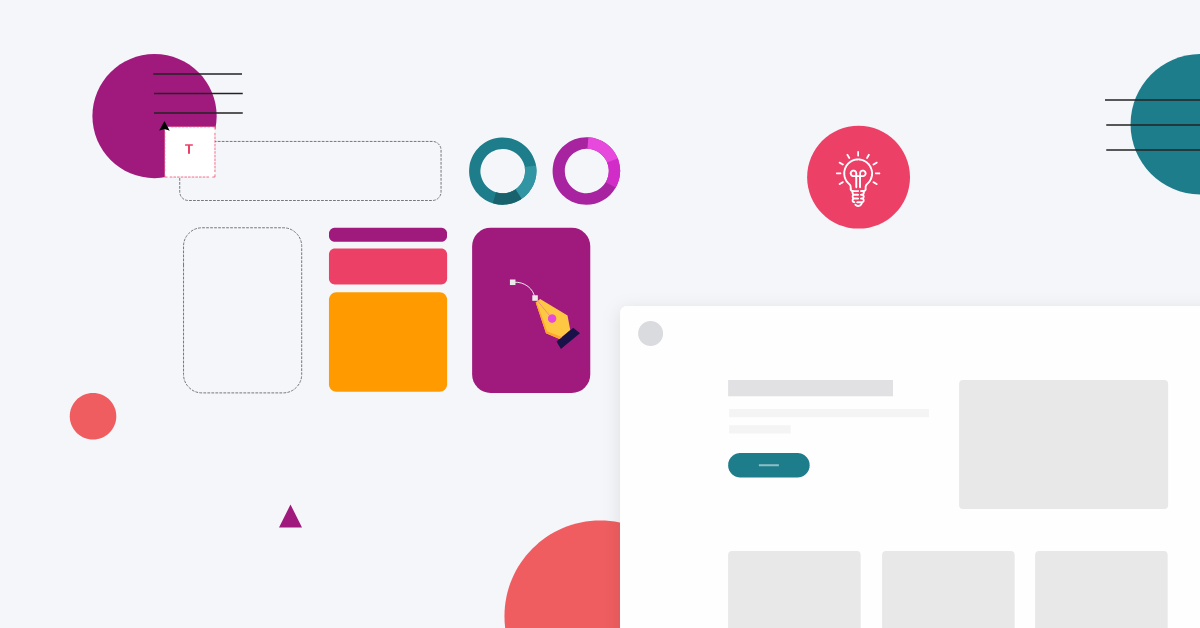

No comments found