Technology
9 minute read
Best WordPress Plugins We Use!.
LAST UPDATED:
June 15, 2023


Playing with the best WordPress plugins is fun, in addition to the fact that they can actually help with conversions and traffic.
These add-ons and plugins can improve your website inside and out.
Different plugins can work to the advantage of different aspects of a website as well such as speed, backups, social media, and Search Engine Optimization (SEO).
Since there are countless WordPress plugins online, choosing the best ones can be a chore.
However, among a haystack of plugins, you’ll find one that exactly suits your needs and preferences.
The plugins you choose must fill the gaps of your website and fulfill the needs of your business.
We have compiled a list of applications that can keep your WordPress website up and running smoothly.
Site Utility
WP All Import + All Export

Among all of the options you’ll find online, this is the most advanced and flexible content import/export plug-in on the market. It supports large files and documents and can import/export any file structure.
If you need to migrate large sums of data into WordPress, you can use this to speed up the process. It’s compatible with theme fields and custom plugins.
Are you moving data from one site to a new one? Make your life easier with this handy and reliable plugin.
Features:
You can upload any file size, type, and structure. All you have to do is drag and drop to the appropriate fields to map your data on WordPress. You can also import large files on shared hosting.
One of the best parts about this plugin is that you can import to any plugin field or theme. It can auto-detect taxonomies, custom fields, image galleries, and so much more in your WordPress site.
You can effortlessly update current information with new data.
Also, you can sort between outdated and updated information on your site.
You can import ACF, users, WooCommerce, and listings, among others, to your WordPress site.
Price/Cost:
Import Pro Package: $249
Import + Export Pro Package: $299
WooCommerce Import Package: $149
Search WP

If you are looking for an abundance of features in one of the best WordPress plugins, look no further as Search WP is replete with them.
You can make the most of your bucks by checking out this plugin that requires minimal effort but produces maximum results. You can use this plugin for traditional, faceted, and fuzzy search solutions.
Their streamlined setup is optimized for speed and productivity.
Features:
You can work with Search WP’s custom fields as much as you’d like, especially with Meta Box, Toolset, Pods, and ACF. You can refine and customize data during indexing for best results.
Their effective on-site search can help your visitors broadcast their needs and give you useful trends and insights. This metrics extension also analyzes your search traffic accurately.
No coding is necessary with their automatic theme integration. Search WP integrates with native search forms in WordPress, including custom, default, and your own themes.
Price/Cost:
Agency: $399
Pro: $199
Standard: $99
Search & Replace

Search & Replace allows you to make edits in bulk to a website’s database. This is especially helpful if you’re moving to a new server, domain, or WordPress site.
Searching and replacing manually on the database can be a hassle. There are only a few plugins for this task, and Search & Replace is the best one on the market. This is a simple plugin that can do so much for your WordPress site.
Features:
This plugin has the ability to select specific tables.
It provides serialization support for all tables.
You can conduct a dry run to check how many fields are to be updated.
Multisite support for WordPress websites.
No other server requirements aside from WordPress installation.
Price/Cost:
Ultimate: $99
Developer: $79
Personal: $59
Lead Generation
Gravity Forms

Gravity Forms is the most versatile native WordPress plugin on the market.
It helps you use your data for good. You can create custom web forms to collect payments, capture leads, grow your business, and automate your workflows.
You can use it to connect to several third parties and the hundreds of customization options available for this plugin.
The good news is that we own the “Developers” license of the plugin.
Features:
They offer online payment collection for product sales, donations, and subscriptions.
You can build your WordPress forms more quickly with Gravity Forms’ intuitive visual form editor. You may also configure your options, select your fields, and embed forms effortlessly to your site.
Their state-of-the-art security keeps your data airtight within your own database.
You can make your forms appear more logically organized with their display sections, fields, and pages based on input from the users.
Price/Cost:
Basic License: $59
Elite License: $259
Pro License: $159
Content Management
Advanced Custom Fields

This plugin should be the standard for creating and managing any custom fields that need to be created in WordPress.
With Advanced Custom Fields, you can take over and control your custom field data and edit screens at WordPress. You can also effortlessly add fields to edit screens in a second. Imagine the convenience this plugin brings for site building.
Features:
You can add fields, create a field group, and define location rules.
You can build powerful templates with its intuitive and simple API.
They have a vast resource library with guides, tutorials, and code examples for your WordPress site.
This plugin is also great for developers since it has a simple and intuitive API.
Price/Cost:
Personal: $49
Freelancer: $149
Agency: $249
Pods

Build your website along with Pods’ customizable post types and taxonomies. You can also create advanced content types on their database tables.
In a nutshell, you have complete control over the kind of content you want to be posted on your site. The easy extension of existing taxonomies or post types is a big plus.
Features:
You can extend any page, category, post, tags, media, and user profile.
You can create custom taxonomies, settings screens, and post types.
You can add fields anywhere for all kinds of information.
You can translate custom fields and custom types into multiple languages with their Pods’ Translate Component.
It is also compatible with Classic Editor.
Price/Cost:
Pods Pro Pack Single: $79 / year
Pods Pro Pack Unlimited: $119 / year
Ninja Tables

Ninja Tables is one of the best WordPress plugins and has the most diverse and fastest WordPress DataTables plugin.
These tables can provide you with endless capabilities compared to what WordPress default tables can do. It can also be easily integrated with WooCommerce.
If a client needs tables throughout their website, this is the plugin they should be looking for.
Features:
Ninja Tables has unlimited table cell colors to choose from.
You can easily add multimedia content to your tables with its Pro version.
You can easily publish your Google Sheets on WordPress with Ninja Tables.
Its drag-and-drop sorting feature lets you organize your tables without the need for coding.
Price/Cost:
Single Site Annual License: $49
Agency Annual License: $99
Unlimited Sites Annual License: $199
SEO
Auto Image Attributes

This is definitely one of the best WordPress plugins available as you can easily add image attributes such as image caption, title, alt text, and description.
You can add image attributes automatically and copy image file names to the “Alt” attribute. This feature is important for both SEO and accessibility.
Features:
WordPress removed its feature allowing an insert image title to post HTML. This plugin still has this feature.
You can set the image filename as caption, title, alt text, and description.
You can also update several images in your Media Library at once.
Price/Cost:
Personal: $49.99
Pro: $79.99
Unlimited: $99.99
Lifetime: $299.99
Redirection

Redirect is the most renowned redirect manager for WordPress.
It consists of 201 redirect plugins that can help you manage and control redirects. It can also track 404 errors to clean up your site clutter.
With this, you can improve your site ranking and reduce errors.
You can do the redirects individually, but you can also choose to set up redirects based on advanced rules like wildcards, HTTP headers, and browsers.
Features:
Redirect’s configurable logging option will allow you to see all the redirects on your WordPress site.
You can export the logs for external viewing.
This plugin can display geographical information of an IP address, some of the visitor’s information, and full-agent user information.
You can add HTTP headers to redirect or the entire site itself.
You can migrate old permalinks by entering the old permalink structure.
Price/Cost:
FREE

Choosing the right plugins to boost your WordPress site can be a hard test to pass. Review them carefully to ensure that your site is secure and performing properly. Get on the right track by starting with the examples listed out in this article. We’re giving you the initial cheat sheet to help pass the test.
Caleb Shultz, Director of Projects
Yoast SEO

You’ve most likely heard about this plugin already since this serves as the “standard” for SEO plugins on WordPress. Yoast claims to ensure that your site meets the highest SEO standards online. It also has all the tools you’ll need to optimize your content for overall readability and SEO.
Features:
You can optimize your posts to incorporate the most desired and effective keyphrases for SEO. It can easily recognize synonyms of the said keyphrases.
You can learn about the best SEO practices since Yoast SEO can guide you throughout all of the routine SEO tasks you have to accomplish.
You can set up powerful internal linking tools for the benefit of your website.
Your visitors will never see 404 errors on their end.
Price/Cost:
Free
Yoast SEO Premium: $99
Yoast plugin subscription: $229
Website Performance
WP Rocket

WP Rocket is a great solution to defer loading, minimize code, and optimize WordPress websites in various ways. You can configure it on all WordPress sites and set it up prior to launching.
Features:
It can increase your Google PageSpeed Insights score and website performance.
It keeps you posted on the latest web performance requirements.
WP Rocket consists of default features to make your site faster.
Price/Cost:
Single: $49
Plus: $99
Infinite: $249
Imagify

If you already have WP Rocket, you should also install this plugin as they are companion plugins. Imagify can help minimize file sizes and convert PNG and JPG files to WebP formats for fast loading. Take note that Imagify should be added and enabled early in the website creation because it can optimize images as they are being uploaded to the website.
Features:
Save more time on fine-tuning your images with its automatic optimizer.
Speed up your website’s loading time and improve user experience through its SEO capabilities.
You can easily and automatically reduce image sizes without sacrificing quality.
Price/Cost:
Free
Infinite: $9.99
Growth: $4.99
Compliance
Accessibe

You can use Accessibe as a third-party widget that enables clients to achieve ADA II compliance. It also empowers businesses to follow the inclusive approach and observe the ADA and WCAG standards.
Features:
This plugin implements the best practices and highest standards in website security.
It aims to secure the users’ privacy.
It uses powerful AI-powered solutions.
Price/Cost:
Standard: $490
Large: $1,490
Huge: $1,990
Enterprise: Starts at $990
Cookie Yes

Like a WordPress website we run on cookies too, we use a recipe while a WordPress site uses the best WordPress plugins!
Cookie Yes can help you make your website GDPR compliant. It can also help you handle cookie compliance notifications. It is hailed as one of the best WordPress compliance plugins.
Features:
This enables a WordPress cookie notification asking whether the user wants to accept or reject cookies.
Cookie Yes allows cookie categorization and automatic scanning.
You can see the list of cookies through a shortcode.
Price/Cost:
Free
Basic: $10
Pro: $20
Ultimate: $40
Misc
Smash Balloon

Smash Balloon is great for displaying social media content on WordPress. It is great for both singular and mixed social feeds.
Features:
It can auto-inherit your theme for uniformity.
It has several layouts and built-in styling options
You can easily and quickly customize this plugin.
Price/Cost:
Facebook Feed Pro: $49
Instagram Feed Pro: $49
Twitter Feed Pro: $49
Youtube Feed Pro: $49
All-access Bundle: $299
Plugins are great helpful features to manage the backend of your site and create a positive front-end user experience for your customers.
The plugins listed in this article are made especially for WordPress to improve the sites that use them.
There are still more plugins out there, but these are the best ones based on our experience and customer reviews.
Author
Jeff Gapinski is the President of Huemor where he helps plan the long-term strategic growth of the agency. Jeff is passionate about UI/UX, demand generation, and digital strategy.
What Do You Think?
Have feedback? Maybe some questions? Whatever it is, we'd love to hear from you.




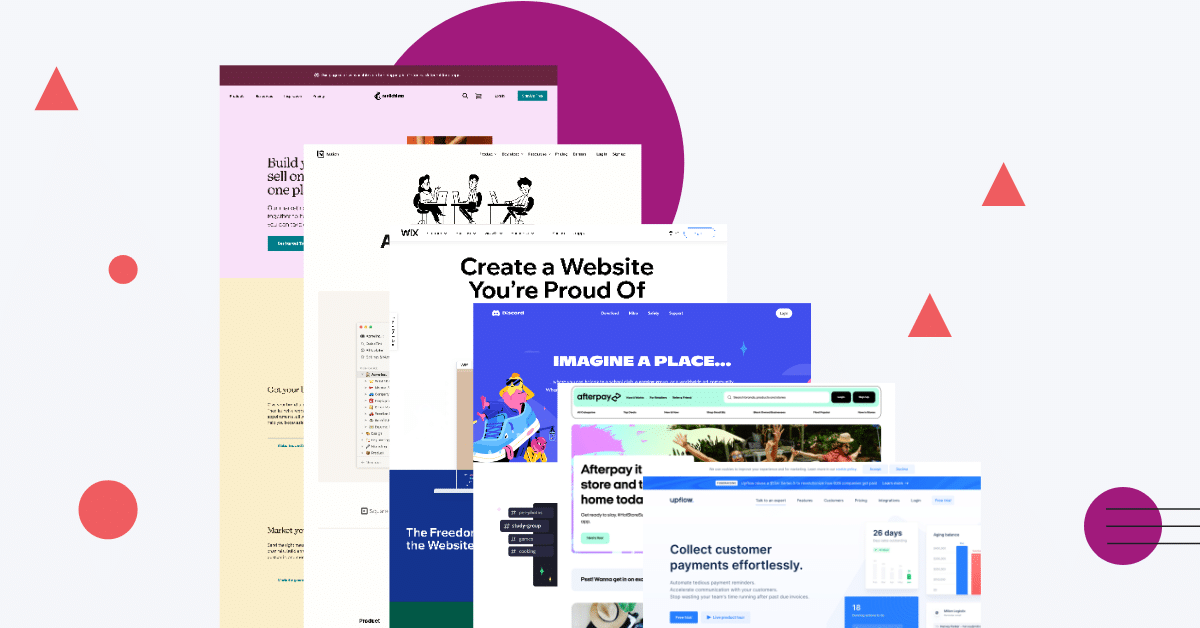
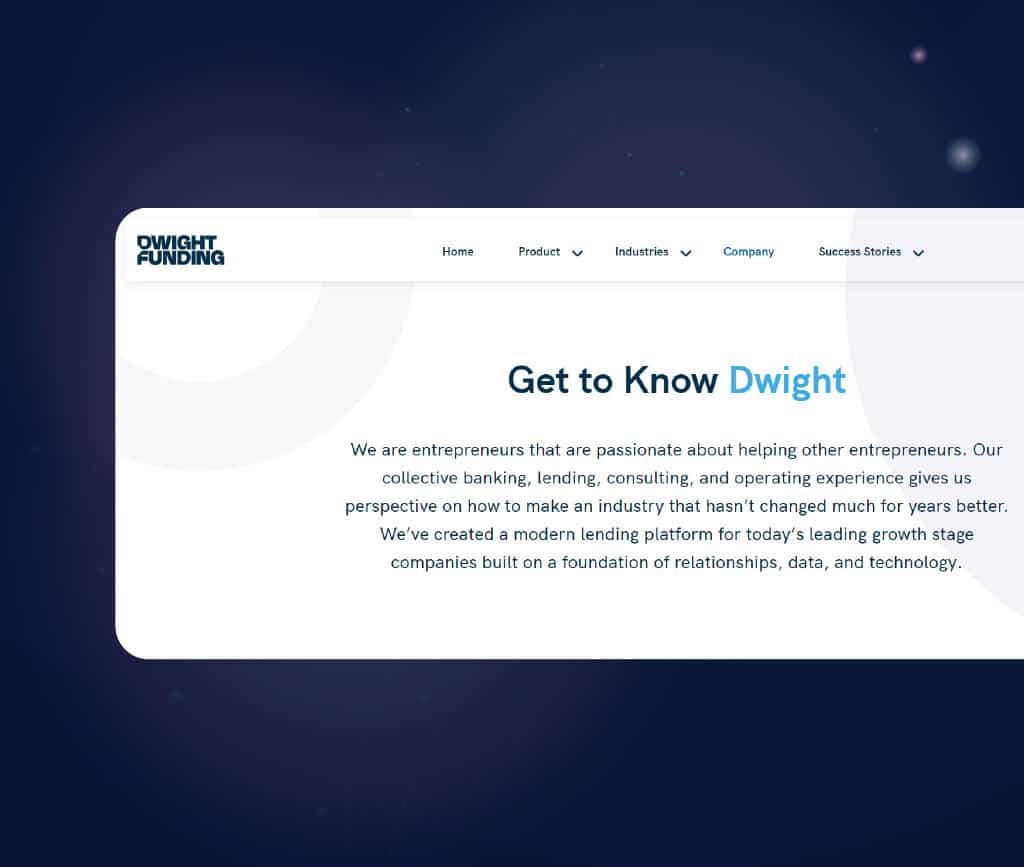


No comments found